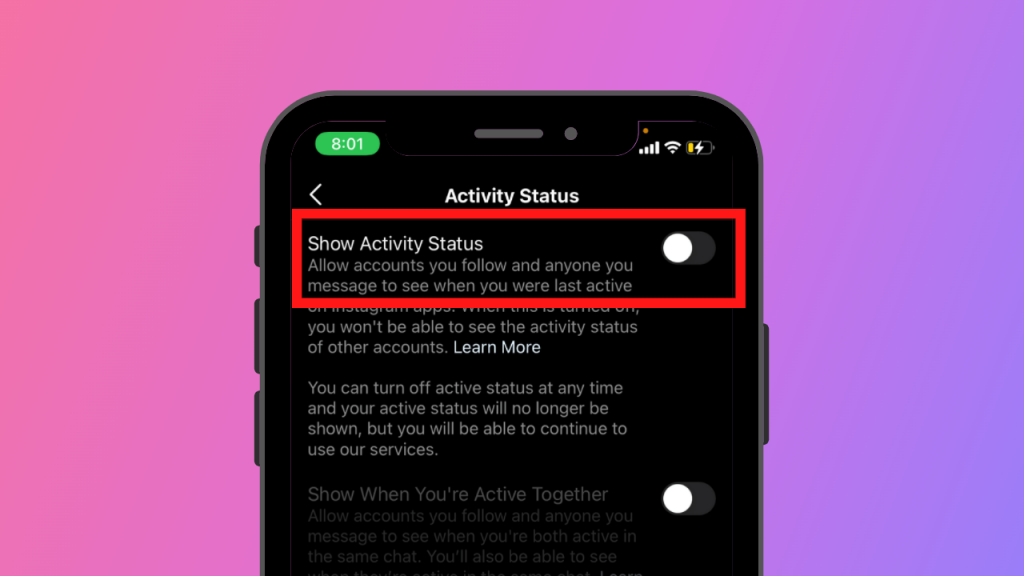We can say that our privacy is often brought into question, while using social media. The communication process often leads to a good or bad inner welfare. For that reason, status-chat appearances can often be a problem while using social media, especially if an individual is not informed about the status changes.
The question about appearance, especially on Instagram is often set in everyday life. In the following article, we have the honor to inform you about the changes you can make over your activity status on Instagram.
[lwptoc]How to Appear Offline on Instagram
Important to know
It’s important to know that by opening a new Instagram account, each of the accounts has an online status. Concerning that, we should always be careful in creating new accounts if we don’t want our privacy to be “at risk”.
By willing to use Instagram, we should be more informed over all the options that we have. The problem is that a lot of people still are not informed about the options for changing the status and still have issues with “sorts of bothering” and unwanted communication.
Privacy as a sensitive content
We are social creatures with a tendency towards communication and togetherness despite all. We all have something that is of a crucial meaning for all of us, we call it Privacy. It’s a very sensitive content of our personality that deserves respect as well.
How to appear offline on Instagram by PC or mobile device
Various changes on Instagram need to be done differently by phone device and PC. From different experiences worldwide so far, we can conclude that changing the status on Instagram has a simple way to be done.
As we said before, it is the same way to change offline status on Instagram using a phone device and PC. By changing status to offline, people can’t see if you are currently enjoying your social life or not, but you either can’t be able to see their status as well.
Steps
- The first simple step that you are about to do is to open the Settings bar that lies on the right upper corner of your device, which consists of various options, like Account settings, Password Settings, of course, there is Help Center, Notification bar and Privacy Settings.
- For this issue, you are always about to use Privacy Settings.
- Privacy Settings consist mostly of interactions like Comments, Post activities, Mentions, Guides, Messages, Blocked accounts operations, actions about Accounts you follow, etc. The next and the last step you have to take for solving the issue with offline status changes is to click on the option Activity status.
How to know if you are offline on Instagram
When opening Activity status you will see a blue or a grey button. If your status is online the button is blue, but if it is offline your status should be grey. Always pay attention to properly made changes.
Conclusion
In these years of technological growth and tremendous changes in everyday life, our privacy can often be exposed at risk from different kinds of abuse. We should choose our communicators wisely. Although many people do not pay attention to their privacy on social media, including privacy in communication, we can surely from experience say that a first condition to have a long-term relationship with all social media profiles, in this case, a network like Instagram, is to pay attention to his/her privacy, especially in the communication process driven by online and offline statuses.