Your Twitter account serves as a platform for you to share your ideas with the rest of the Twitter community. You may, however, choose to keep some material hidden from other users, such as any tweets you’ve favorited or liked. Stay with us if you want to learn how to hide likes on Twitter.
Your Twitter likes are not private. Your list of favorite or liked posts is visible to anybody who follows you or has access to your account. Because Twitter occasionally offers these liked posts to your followers, it may be extremely intrusive.
Yes, there are methods for keeping your favorites and likes hidden from people and today we are going to help you just with that step by step.
[lwptoc]How to Hide Likes on Twitter
You can only hide a portion of your Tweets, however. Making your profile private appears to be the only method to do it. You may switch from a public to a private account at any time. Anyone who isn’t following you will be unable to see your profile. To make your account private, simply follow these steps:
- If you haven’t done so already, open Twitter and log in to your account with your username and password.
- When you’ve signed into your account, go to the home screen and click on your profile, which is situated in the upper right-hand corner.
- Now, select the “settings” option from the drop-down menu.
- When you click on settings, you’ll be taken to a menu where you must select “Security and privacy.”
- Once you’ve selected security & privacy, find the “Privacy” tab at the bottom of the screen and click on it.
- Once you’ve navigated to the Privacy tab, look for an empty box to click to enable the “Protect my Tweets” button.
- After you’ve ticked the box, go to the bottom of the page and click “Save changes.”
That’s how you hide likes on Twitter by making your account private. Now only your followers will be able to see your favorites, tweets, and comments to other people’s tweets.

Things that will happen once you make your account private
- When other people wish to follow you, you’ll get requests, which you may accept or reject.
- Your followers will be able to view your tweets, retweets, and favorites, but they will not be able to reply to them or retweet them.
- If someone searches your profile or tweets, your material will be hidden from them. Only your followers will be able to find your stuff.
- For individuals who aren’t following you, the only way to view your tweet is to obtain a shortened URL from one of your followers.
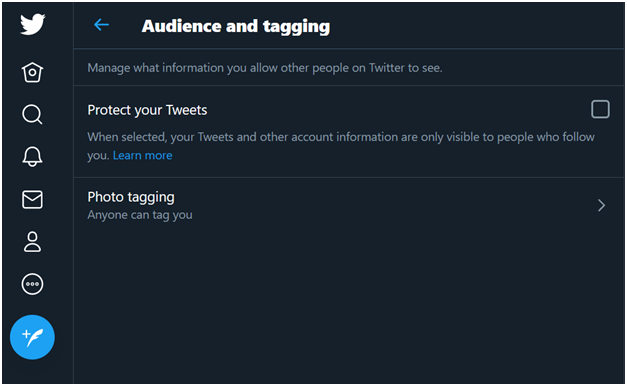
Removing Favorites
- To begin, you must first log into your Twitter account.
- Once you are logged in locate and click on the “Profile” tab at the top of the page on the main page.
- To see all of your Favorites, go to the “Favorites” option on your profile’s drop-down menu.
- After clicking it will bring up a list of all the tweets you’ve liked in the past (favorited). Look for the tweet you wish to delete from this list and click it.
- When you’ve found the tweet you want to unfavorite, click the “Unfavorite” button. The tweet will be removed from your Favorites as a result of this action.
You may check if the tweet has been deleted from your favorites list by refreshing the page and seeing if it has been unliked or unfavorited. To delete all of your likes on Twitter, use one or both these simple techniques. This will prevent your followers from knowing what posts you’ve previously liked. I hope we made it clear to you and taught you how to hide likes on Twitter.