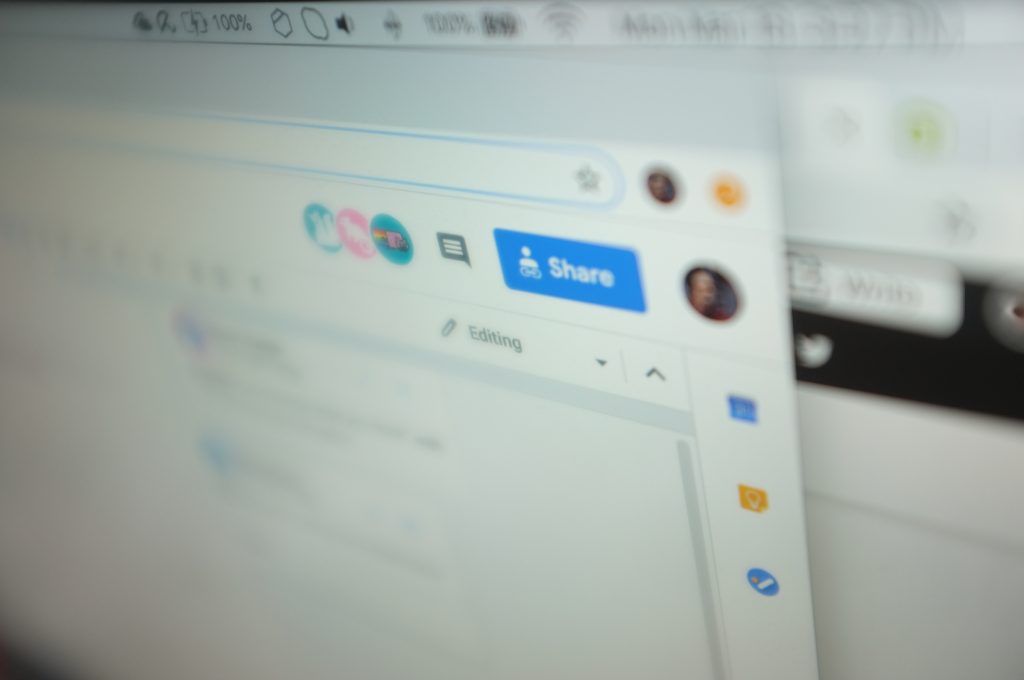When it comes to exploring the online world, there are so many things that one should take into consideration. Within this concept, you, the user will get the chance to deal with all of the required details that are going to help you have a positive online experience.
Having said all of this, one of the major components that every online user strives to achieve has to deal with the notion of anonymity. This is the case especially when you are using the wonders of the internet to work or to study. Privacy is the key element that allows you to do everything that you need regarding your responsibilities, as well as protect your overall online presence.
If you have been looking for ways on how to appear anonymous on Google Docs, then you have come to the right place. Continue reading this article where you will find a complete breakdown that will help you go anonymous. Let’s get right into it.
How to Appear Anonymous on Google Docs
Determine the Google Docs Anonymity
For starters, if you log onto an existing document while you are not logged in with your Google account, you are being an anonymous viewer or user. However, you might notice that even though some users are using their Google accounts, they have still maintained their levels of anonymity.
Here, if you access a certain document through a link, you are going to most likely appear as an anonymous user, and only if you are directly invited to the document your name will appear. Once you know what the reason behind your anonymous appearance is, you can proceed with the following step.
Learn All About the Anonymous Animals on Google Docs
Oftentimes when you are logged into a certain Google document with other people, your coworkers, or even your classmates, you will notice that they all appear as a different animal that marks their anonymity.
The sole reason for this approach is the fact that the Google team wanted to make each and every possible user distinguishable while protecting their anonymity rights, so they have decided on using up to seventy different animals to mark the anonymity of their users.
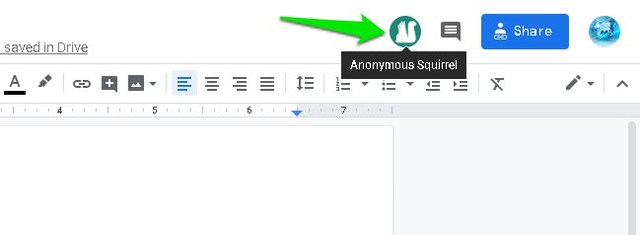
How to Purposely Change Your Anonymity?
As you can see from the points that we have discussed so far, you can appear anonymous by choice. All you need to do is follow this simple route.
The first thing you have to do is open up your browser and go to your Google account, log out before you access any of the Google Docs links that you will have to work on, and you will automatically appear as an anonymous user, in this can an anonymous animal.
Another popular procedure that the majority of people are using has to deal with the usage of the incognito feature. All you need to do here is to open up a new incognito window on the browser you are using and access the Google Dock link as usual.
The Takeaway
Using the benefits that anonymity has to offer is something that will help you protect your personal information that you do not want to share with a large selection of people that might access the same document that you have been working on.
Learning how you can choose to appear as an anonymous user will allow you to keep your information safe, as well as give you the chance to protect your data from potential hackers that have easy access to these public documents that people are working on. Make smart choices and protect your online presence starting with the process of reaching anonymity.