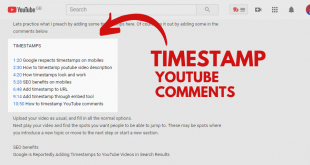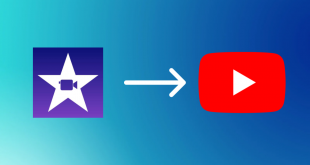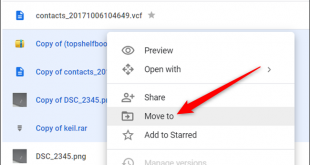Do you want to install TWRP recovery without using a computer on your Android phone? Then you are at the right place. Today, we’re going to show you how to install TWRP recovery without a PC. TWRP (Team Win Recovery Project) is an open-source Android device and mobile recovery software. …
Read More »How to Timestamp YouTube Comments
Nowadays, social media plays an important role in the life of society because people spend a lot of time online, and for them is an important source of information about topics which they are interested in. YouTube, allows users to share their videos online, create their channels and create their …
Read More »How to See Your Unlisted Videos on YouTube
An unlisted YouTube video is a private video which anyone who has the link, has permission to view. It doesn’t appear in search results, channels, social media or subscriber feeds. So unless you share the link of the unlisted video with someone else, only you can have access to it. …
Read More »How to Tell if Your Computer Mouse Is Dying
Let’s face it, there are times when you just get that feeling. It happens while you’re scrolling through YouTube comments, clicking through replies to find an informative response among all the angry ones. The mouse freezes, and you end up liking a hate comment, which you strongly oppose morally. While …
Read More »How to Cancel Chegg
There are times when you want to cancel your subscriptions from a particular app or website with no longer use of it in the future. Many people face problems in canceling the subscriptions or deleting the account as they don’t know how to go about it and seem confused. Like …
Read More »How to Mirror on Procreate
Have you ever thought about how to use Procreate to mirror objects? Like when you draw something and you want an exact copy of it but in a mirror image. With the Symmetry Tool, you can do just that. This is a feature that is both powerful and useful. Procreate’s …
Read More »How Can You Upload an iMovie Video to YouTube
Have you been struggling to find the best choice of an app that will allow you to make a compact video, with all the features you need? Have you been downloading different apps, but none seems like the right choice? Or it is a good choice but uploading videos on …
Read More »How to Transfer YouTube Account
YouTube has been pronounced as the second most used social platform and second most visited website in the world with more than 2 billion logged-in users per month. YouTube, therefore, has been the first choice when you want to brighten up, you play music videos and tutorials, and check the …
Read More »How Long Does a Motherboard Last
Artificial intelligence is created following human anatomy, so it’s not a secret that likewise, the aging process is one of the main reasons why electronic devices after a certain period of time stop working. Without proper Motherboard installment, the computer’s CPU and other vital electronic functions won’t be able to …
Read More »How to Automatically Save Photos to SD Card
In the beginning, cell phones didn’t have enough storage space to store everything you wanted to keep such as files, photos, videos, songs, and all kinds of media. That storage space was quickly occupied by downloading some songs and taking a few photos and videos. Later, the manufacturers started upgrading …
Read More »How to Charge PS5 Controller
Finally, after a long time of saving money, you can allow yourself to buy the new PS5 Controller. You went to the store, bought it, and even used it because it was charged, and then… a problem appeared. Even though you fell in love with the shape and the graphic …
Read More »How to Copy a Folder in Google Drive
Google Drive is an excellent tool for organizing and sharing all of your files, as well as everything you’ve generated in Google Docs, Sheets, and Slides. All of your files can be imported, Gmail attachments can be saved, and everything can be organized into folders. The only issue is that …
Read More »How to Edit a Flipagram
Exploring your creativity in any shape and form is one of the most engaging things that you will get a chance to deal with. There are so many aspects that are available to help you express your creative ideas, however, you will have to make sure that you have settled …
Read More »How to Get Water Out of iPhone Charging Port
When charging your iPhone, have you ever gotten messages like “Charging not available”? Don’t get too worked up; your charger is still functional. Your iPhone’s charging port or cord is most likely clogged with water. Getting water on your iPhone is absolute misery. Even though the newest iPhones (iPhone 7 …
Read More »How to Wrap Text in Google Docs
All of us face problems in the alignment and the order of the text in Google Doc s in some way or the other. At times, even if the content is written accurately, we aren’t able to wrap the text in Google Docs properly which disturbs the presentation of the …
Read More »How to Fix Screen Tearing
If you’re a gamer you probably have experienced and hate FPS drops, high ping, and lag but the absolute worst and most annoying thing that could happen while playing is screen tearing. Tearing occurs when your screen shows multiple frames in a single frame, usually resulting in a horizontal tear …
Read More »How to Connect Unsupported Bluetooth to PS4
As high-tech companies develop new software, the ability of the old ones is starting to decline downwards. Therefore, the functions we are using on daily bases, sometimes fail to achieve the same scores in the process of confronting new updates. Furthermore, by growing this industry the risk of system violations …
Read More »How to Remove Payment Method From Google Play
So you have a day off from work and want to relax and make yourself a cup of tea. Maybe it’s the evening and you want to wind down with a glass of wine, yet you decide to check your bank balance. It’s a good feeling when you are on …
Read More »